“Technology works best when it disappears into the background.”
This quote, often attributed to computer scientist Mark Weiser, applies perfectly to HR systems like UKG®. When done right, your technology hums quietly in the background—connecting, organizing, and optimizing your workforce without friction. But when something’s off? You feel it everywhere.
Let’s be honest: implementing UKG is a huge step. But it’s only the beginning. The question every business should ask post-launch isn’t “Did we go live?” but “Is this system truly working for us?”
Q: What does a fully optimized UKG system look like?
A: It’s invisible. Quietly efficient. Custom-built for your workflows.
It lets managers spend less time sorting timesheets and more time leading teams. It helps HR focus on strategy instead of troubleshooting. It serves clean data, not chaos.
When UKG is properly optimized, it becomes part of your rhythm—seamless, scalable, and smart.
The Mistake Most Organizations Make
Too many companies assume that once UKG is turned on, the job is done. But success doesn’t come from going live. It comes from going deeper.
Optimization means:
-
Cleaning up system clutter
-
Aligning settings to your exact pay rules and compliance demands
-
Designing reports that tell the story you need to hear
-
Training your team to use the system as a strength, not a struggle
The Wake-Up Call: How Do You Know You Need Optimization?
-
You’re still running manual processes around automated systems
-
Reports take too long or don’t say what you need
-
Your team avoids the platform—or only uses the bare minimum
-
Compliance feels like guesswork
-
You’re scaling up, but the system isn’t keeping pace
If any of this sounds familiar, you’re not alone—and you’re not stuck.
“We Thought It Was Working—Until It Wasn’t”
That’s a phrase we hear often. One client thought their scheduling tool was doing just fine… until a regional expansion exposed limitations that cost them thousands in overtime errors. Another had perfect onboarding checklists—but nobody was following them because they were buried in the system.
A great HR system doesn’t just function. It frees you.
So, What Does Optimization Really Involve?
Think of it as a tune-up. But not just under the hood. We’re talking dashboard redesigns, custom alerts, smarter data flows, faster interfaces, clean integrations, and simplified logins.
Yes, it can be technical. But the result?
A system that finally works the way you do.
Don’t Wait for a Breakdown to Make a Move
Whether you’re struggling with current performance or preparing for growth, optimizing UKG is a proactive step. It’s your chance to remove friction before it slows you down.
Mosaic Consulting Group has helped hundreds of organizations turn good UKG setups into great ones. We don’t just understand the software—we understand how you work.
Because payroll isn’t just payroll. Scheduling isn’t just time slots. It’s trust. It’s momentum. It’s everything.
Ready to make UKG your competitive edge instead of a daily chore?
Let’s talk. We’ll help you tune it, test it, and tailor it—until it finally fits.
Contact Mosaic Consulting Group
UKG® is powerful. Optimized UKG? Game-changing.