At Mosaic, we help clients navigate some of the most advanced reporting tools out there—but even the best tech needs the right technique. One of the easiest ways to take your reporting game from average to outstanding? Pages.
We know, we know—pages don’t sound that exciting. But if you’ve ever wished your BI reports were easier to follow, cleaner to present, or quicker to audit, you’ll want to pay attention.
Let’s break it down.
What If Your Report Could Think Like a User?
Ever opened a 20-tab spreadsheet and immediately wanted to cry? That’s how your team feels when they open a report that’s packed with raw data but lacks structure.
Now imagine opening a report that gives you:
-
A clear overview
-
Separate layouts for different audiences
-
Instant access to filtered views
-
Only the data you need, right when you need it
That’s the power of pages in UKG Pro BI reports.
One Report, Many Stories
Why create six different reports when you can create one—smartly structured with pages? Each page becomes a chapter of your story:
-
Page 1: Executive Summary
-
Page 2: Headcount by Region
-
Page 3: Payroll Exceptions
-
Page 4: Year-End Audits
-
Page 5: Prompt Selections (so viewers see what filters were applied)
This isn’t just easier on the eyes—it’s easier on your entire process.
Pages Make the Experience Click
Here’s what you unlock when you start using pages the right way:
🟣 Clarity – Pages separate sections so you’re never lost in a scroll.
🟣 Flexibility – Want to show the same data three ways? Use three layouts on three pages.
🟣 Speed – Only want to preview one page while building? Go for it. No need to run the full report every time.
🟣 Shareability – Enable tabs so your report feels like a modern app, not a giant printout.
Use Cases We Love
Clients are always surprised by how much more organized their reports feel with this simple shift. Here are a few real-world favorites:
-
Pre-Check Payroll Review – Run audit flags like zero net pays and unapproved hours on their own pages.
-
Post-Payroll Package – Bundle all relevant data into one easy-to-read report for leadership.
-
Employee Change Audits – Track new hires, terminations, or job changes—clearly separated.
-
Compliance Tracking – Keep your audit trail clean and well-documented, page by page.
Design Tips from Our Team
Want your report to feel professional? Do this:
✔ Add headers and footers through the top menu
✔ Use tables from your toolbox to format content
✔ Drop in text elements to guide the reader
✔ Display run date/time and applied prompts so nothing gets lost in translation
✔ Use layout calculations to show filtered results dynamically
Design isn’t about decoration—it’s about communication. And pages give your report a voice.
You Don’t Need More Reports. You Need Better Ones.
The truth is, pages aren’t a bonus feature—they’re a strategy. And when you start designing your BI reports with structure in mind, everything else gets easier: collaboration, auditing, even decision-making.
If you’re tired of overwhelming reports, it’s time to simplify—and elevate—your process.
Let Mosaic help you rethink the way you report.
Connect with our experts and discover how the right design makes all the difference: Contact us here