Latest News
Everything thats going on at Enfold is collected here
Hey there! We are Enfold and we make really beautiful and amazing stuff.
This can be used to describe what you do, how you do it, & who you do it for.

Data Transformation Made Easy: Mosaic’s Expert Conversion Services
Data ConversionAre you ready to harness the power of effortless data integration? Look no further than Mosaic’s cutting-edge data conversion services. Let’s dive into the world of data conversion and discover how it can transform your business.
Demystifying Data Conversion
At its core, data conversion is a meticulous process designed to seamlessly integrate third-party or legacy data into UKG Pro CORE using specialized UKG data conversion templates. This process can also work in reverse, involving the extraction of data from UKG Pro CORE. Our comprehensive Service Offerings cover the entire spectrum of data conversion needs.
It’s essential to note that while our MCG Tech Team excels at converting data into the UKG ecosystem, we do not handle data conversion from UKG to third-party systems. However, we do provide standard UKG Exit Files, which we’ll explore further in the UKG Exit Files Export Definition section.
Flexibility is the name of the game in our approach. We’re open to exceptions when clients provide templates or specific requirements. In such cases, we can create tailored SQL extraction processes to meet each prospect or client’s unique demands. However, it’s important to keep in mind that UKG imposes restrictions on database access for certain modules, such as Recruiting/Onboarding, UTA, and UTM. These limitations define our operational boundaries in these specific areas.
Service Offerings That Meet Your Needs
Our Service Offerings are designed to cover a wide range of data conversion requirements:
1. Source Data Mapping – Masterfile Analysis and Conversion (US Only)
2. Source Data Mapping – Masterfile Analysis and Conversion (CAD/Global)
3. Source Data Mapping – Opening Balance Conversion Test & Final (US & CAD)
4. Additional Data Conversion – Job/Salary History (less than or equal to 7 years)
5. Additional Data Conversion – Status History (less than or equal to 7 years)
6. Additional Data Conversion – Review History (less than or equal to 7 years)
7. Additional Data Conversion – Contacts, Dependents & Beneficiaries (CDB)
8. Additional Data Conversion – Document Extract
9. Additional Data Conversion – Document Load
10. Additional Data Conversion – EE Photo Extract
11. Additional Data Conversion – EE Photo Load
12. Additional Data Conversion – UKG Exit Files (Fixed Fee)
13. Additional Data Conversion – Company Transfer (Year-End ONLY)
Ready to Transform Your Data?
If you’re intrigued by the possibilities of seamless data integration, it’s time to take the plunge. Get started today by visiting our Data Conversion Services page: https://mosaic-cg.com/data-conversion/
The Impact of Inflation on Your Paycheck: A Guide
HRHave you recently looked at your grocery or gas bills and thought, “Why are these prices soaring?” Well, you’re not alone. The United States is currently grappling with inflation, causing the cost of various goods and services to rise.
Inflation can be quite a puzzle, and it poses a significant question for employers: How does ongoing inflation affect the salaries of your hardworking employees?
Understanding Inflation and Its Effects on Today’s Economy
Inflation is essentially the gradual increase in prices across the entire economy. It measures the rate at which prices surge over a specific period, usually a year. Once inflation surpasses the 2% mark, it can become a hindrance to the economy, causing prices to skyrocket too rapidly for consumers to keep up.
The current bout of inflation can be attributed to various factors, including disruptions in supply chains and the ongoing challenges posed by the COVID-19 pandemic. These factors impact both businesses and consumers alike.
The good news is that most experts predict this inflation surge to be temporary. Forecasts suggest that by the end of 2022, inflation will decrease to 2.5%, further dropping to 2.3% in 2023.
How Inflation Influences Salaries
Inflation has a direct impact on the purchasing power of the dollar, which, in turn, affects the value of your employees’ compensation packages. As inflation rises, the spending power of compensation decreases.
When coupled with the current labor shortages and the high demand for workers, employees’ salary expectations are evolving. According to data from the Federal Reserve Bank of New York, job seekers now expect higher salaries compared to previous years.
To stay competitive and attract and retain top talent, it’s crucial to review your compensation plans and make necessary adjustments that align with the current economic landscape.
Making Compensation Plans Inflation-Friendly
The timing and extent of adjustments to your compensation plans depend on various factors. For instance, if your workforce includes hourly employees, you might need to expedite their wage increases beyond the typical annual schedule due to the prevailing inflation rates.
Inflation chips away at the value of your money. This prompts organizations to rethink their approach to compensating employees. While it may seem like an added financial burden, it ultimately benefits your organization. Fair compensation ensures that employees can focus on their work without the financial stress caused by inadequate pay adjustments in the face of inflation.
It’s essential to pay employees fairly for their contributions. Providing equitable compensation, including adapting to changes brought about by economic conditions, enables employees to concentrate on their roles without the distraction of financial worries.
In conclusion, understanding and addressing the impact of inflation on employee compensation is vital for attracting, retaining, and motivating talent. Fair compensation not only contributes to employees’ well-being but also ensures the continued success of your organization.
Why You Need Mosaic’s Managed Payroll Services: Elevating Your Payroll Experience
Managed PayrollIn the intricate world of business, where every decision can have a far-reaching impact, payroll management often remains in the background, quietly playing a pivotal role in an organization’s success. It’s not just about numbers on a spreadsheet; it’s about mitigating risk, ensuring compliance, and securing your company’s financial stability. This is precisely why you need Mosaic’s Managed Payroll Services (MPS).
Beyond Numbers: The Role of Payroll Management
Before delving into why Mosaic’s MPS is a game-changer, let’s explore the multifaceted role of payroll management. Payroll is more than just processing employee salaries; it encompasses various critical functions that, if not handled meticulously, can lead to consequences ranging from financial penalties to reputational damage.
Compliance Conundrum: Navigating the Regulatory Landscape
One of the most daunting aspects of payroll management is keeping up with the ever-evolving compliance regulations. The legal landscape governing payroll is complex, and non-compliance can spell disaster for your business. The consequences may include hefty fines, damaged reputation, and even legal action.
With Mosaic’s MPS, you gain access to a team of Payroll Specialists who are not only well-versed in these regulations but are committed to ensuring that every aspect of your payroll process aligns seamlessly with the latest standards. We take the guesswork out of compliance and instill the confidence you need to focus on growing your business.
The Comprehensive Support System
Payroll management isn’t a one-size-fits-all endeavor. It’s a multifaceted process that demands attention to detail at every turn. When you opt for Mosaic’s MPS, you’re not just outsourcing a service; you’re enlisting a comprehensive support system that guides you through every facet of payroll management.
Meticulous Data Handling: From meticulous data entry to accurate calculations, our Payroll Specialists leave no room for error. We understand that precision is paramount, and our team ensures that your payroll operations are not only accurate but also fully compliant with the latest regulations.
Seamless Fund Disbursement: The process doesn’t end with calculations; it extends to the seamless disbursement of funds to your employees. With Mosaic’s MPS, you can rest assured that payments are processed accurately and on time, contributing to employee satisfaction and your company’s reputation.
Risk Reduction: At the heart of Mosaic’s MPS is a relentless commitment to risk reduction. Compliance and risk management are no longer an uncertain endeavor. Our specialists ensure that your payroll operations adhere meticulously to regulations, safeguarding your company’s reputation and financial stability.
Efficiency Redefined
In the fast-paced world of business, time is money. Efficiency is not just a buzzword; it’s the cornerstone of productivity and profitability. This is where Mosaic’s MPS truly shines. We fine-tune your payroll model, eliminating inefficiencies, and maximizing your team’s productivity.
Personalized Solutions: Recognizing that each business is unique, we offer a dedicated account payroll model. This approach allows us to tailor our services to meet your specific needs and requirements. You’re not dealing with a one-size-fits-all solution; you’re benefiting from a personalized and efficient experience.
End-to-End Processing: Payroll compliance doesn’t stop at monthly processing. With Mosaic’s MPS, you receive comprehensive support, covering the entire payroll process. We ensure that your payroll operations are not only accurate but also fully compliant, providing peace of mind for you and your employees.
Quarter & Year-End Support: Managing payroll doesn’t follow a monthly routine alone. Our services extend to quarter and year-end support, helping you navigate the complexities of tax reporting and ensuring that you’re in full regulatory compliance throughout the year.
Garnishment Administration: Managing garnishments can be a complex and time-consuming task. With our garnishment administration service, we take care of the intricacies, ensuring compliance, accuracy, and peace of mind.
Unlock Efficiency and Reliability with Mosaic’s MPS
In conclusion, the question isn’t whether you need Mosaic’s Managed Payroll Services; it’s how your business can thrive with our unparalleled support. Don’t let payroll management be a source of stress; instead, unlock a new level of efficiency, compliance, and reliability with Mosaic’s MPS.
Our mission is to empower you to focus on what truly matters – the success and growth of your business – while we take care of the intricate details of payroll management. It’s not just about numbers; it’s about elevating your payroll experience and securing your company’s financial stability. Choose Mosaic’s Managed Payroll Services, and elevate your payroll experience today.
How to Promote Psychological Safety With HR Tools
HRIn recent years, there has been a growing emphasis on employee well-being and mental health, and for good reason. The workplace landscape has undergone significant changes, particularly with the advent of the pandemic. Concepts like work-life balance, trust, and communication have taken on new meanings. Remote work became the norm for many, and issues like childcare and healthcare challenges became regular concerns for HR and operational teams.
However, this shift also raised concerns about Zoom fatigue, employee burnout, and the blurred lines between work and personal life. Employees started working longer hours, taking fewer vacations, and fearing job loss. Economic instability further complicated matters, creating an environment ripe for unhealthy and even toxic work environments. In such settings, employees might fear speaking up, which is often due to a lack of psychological safety.
Understanding Psychological Safety
Psychological safety, a term introduced by organizational behavioral scientist Amy Edmondson in 1999, refers to the belief that one can express ideas, questions, concerns, or mistakes without fear of punishment or humiliation. It creates an environment where employees feel accepted, respected, and encouraged to speak openly and honestly.
Psychological safety enables:
Authenticity: Employees can be themselves without fear of judgment.
Risk-Taking: Employees are more likely to take calculated risks.
Learning: It fosters a culture that values learning from mistakes.
Inclusion: It promotes inclusivity and fosters deeper workplace relationships.
Why Psychological Safety Matters
Psychological safety not only benefits employees’ mental health but also offers several advantages for organizations:
Improved Collaboration and Productivity: It encourages employees to share ideas, raise concerns, and admit mistakes, leading to better collaboration and engagement.
Learning and Development: It creates an environment where employees can grow by embracing failures as learning opportunities.
Inclusion and Belonging: It allows employees to bring their authentic selves to work, fostering a sense of belonging and stronger workplace relationships.
Innovation, Productivity, and Retention: Ultimately, it leads to increased innovation, productivity, and employee retention.
Promoting Psychological Safety
Creating a psychologically safe workplace requires overcoming several obstacles, but it’s essential for both employees and organizations. Here are common challenges and how HR technology can help address them:
Psychological safety is essential for both employees’ well-being and organizational success. While it requires effort and time, organizations can leverage HR technology to support managers, encourage ongoing alignment, foster a feedback culture, and gather employee input. By prioritizing psychological safety, businesses can enhance collaboration, productivity, and engagement among their teams, ultimately creating a more resilient and thriving workforce.
4 Ways Performance Management and Engagement Are Linked
HRIn the world of business, there are few partnerships as powerful as the one between employee engagement and performance management. When these two elements are seamlessly integrated, they create a dynamic synergy that can significantly impact an organization’s success. Engaged employees are not only more productive and innovative, but they also contribute to increased profitability, enhanced customer satisfaction, and improved employee retention. In this post, we’ll delve into four key ways in which performance management and employee engagement are intricately linked.
Setting clear and meaningful goals is a cornerstone of building a highly engaged workforce. When employees have well-defined objectives to work towards, they develop a strong sense of purpose and motivation. However, it’s important to note that not all goals are created equal. While many employee goals are often tied to broader business initiatives, it’s essential to ensure that they also resonate with individual motivations.
Research has shown that when employees actively participate in goal-setting alongside their managers, their engagement levels increase significantly. In fact, employees who are involved in setting their own goals are nearly four times more likely to be engaged compared to their peers. This demonstrates the power of aligning personal growth and development with organizational objectives.
Feedback plays a pivotal role in job satisfaction and overall performance. When feedback is constructive and focused on development, it provides employees with actionable insights to enhance their competence and skills over the long term. Organizations that cultivate a culture of regular feedback tend to enjoy higher employee retention rates.
The effectiveness of feedback lies in its timing and specificity. Feedback is most valuable when delivered in the moment or as close to the relevant event as possible. This ensures that both parties involved have fresh recollections of the situation, allowing for detailed discussions about behaviors and actions. Waiting for a monthly meeting or a quarterly review can dilute the impact of feedback.
To foster a robust feedback culture, organizations should create opportunities for ongoing dialogue about improvement areas. One-on-one conversations are particularly effective for addressing emerging issues, while routine performance reviews help employees connect feedback to their broader, long-term goals.
Recognition and praise are essential components of driving high performance and engagement among employees. These forms of acknowledgment contribute to employees’ internal sense of competence and confidence, directly influencing their job satisfaction.
However, it’s important to understand that delivering effective praise requires more than a simple acknowledgment of a job well done. To empower repeat performances, praise must be specific and meaningful. While it’s pleasant to hear that one has done a great job, employees benefit most from feedback that provides insight into what exactly was commendable.
Effective praise can inspire employees to replicate their successes and continue to contribute positively to the organization. It reinforces the behaviors and actions that align with the company’s objectives and values.
When we think about performance management, the annual performance appraisal often comes to mind. While these assessments are valuable for evaluating employee performance, they may fall short of maximizing long-term business success if they don’t facilitate ongoing employee development.
Performance management should extend beyond mere evaluation. It should provide opportunities for employees to grow and align their development with future organizational goals. While annual appraisals serve their purpose, continuous feedback and development discussions throughout the year are equally important.
In summary, performance management and employee engagement are not standalone concepts but a dynamic duo that, when effectively integrated, can yield exceptional results. To maximize the return on investment in both areas, organizations should strive to seamlessly combine them. Tools like Lattice empower teams to monitor engagement in the context of performance, allowing for the tracking of employee sentiment among high performers and the identification of areas for improvement. By integrating these elements, organizations can take proactive steps to address disengagement, resolve emerging issues, and ultimately enhance employee retention and business success.
Ensuring Payroll Continuity in Unforeseen Times
Managed PayrollIn today’s fast-paced business environment, it’s crucial to be prepared for the unexpected. This includes having a plan in place to ensure that your payroll operations continue to run smoothly, even in the face of unforeseen challenges. That’s where Contingency Payroll from Mosaic comes into play. It serves as your safety net, providing seamless payroll support when you need it most. In this blog post, we’ll delve into the concept of Contingency Payroll and why your organization needs it.
Understanding Contingency Payroll
Contingency payroll is a specialized service designed to safeguard your payroll processes during times of crisis or disruption. At Mosaic, we offer tailored Contingency Payroll services exclusively for UKG Pro clients. This service steps in to assist your business in two primary scenarios:
Unforeseen events like natural disasters, sudden staffing changes, or other unplanned disruptions can wreak havoc on your payroll operations. Contingency Payroll provides a ready-to-deploy backup plan, ensuring that your employees are paid accurately and on time, even in the midst of chaos.
There are occasions when your payroll team requires temporary support. Whether it’s due to planned leaves of absence, mergers, acquisitions, or other transitional periods, our Contingency Payroll services offer short-term staff augmentation. This ensures that your payroll functions seamlessly during these transitions, maintaining accuracy and continuity.
How Contingency Payroll Works at Mosaic
At Mosaic, we take a proactive approach to Contingency Payroll, ensuring that your payroll processes are well-prepared for any potential disruption:
Our process begins with a deep understanding of your payroll operations. Our experts shadow your entire payroll workflow, from employee time approval to generating GL (General Ledger) files. This can be done on-site or virtually, depending on your preference. By gaining a comprehensive understanding of your processes, we are prepared to seamlessly take over when needed.
During the shadowing process, we identify opportunities to enhance your existing payroll processes. By integrating industry best practices and automation efficiencies, we ensure that your payroll functions optimally and accurately.
The outcome of payroll shadowing is a comprehensive Standard Operating Procedure (SOP) document that details your payroll process from start to finish. These SOPs serve as guides during routine shadowing sessions and emergency activations. They are continuously updated to reflect any process changes within your organization.
Why Opt for Contingency Payroll
Choosing Contingency Payroll from Mosaic offers several compelling benefits for your organization:
Rest easy knowing that your essential payroll functions are secured, no matter the circumstances. Our Contingency Payroll service acts as your safety net, ready to catch any unexpected disruptions and ensure that your employees are paid accurately and on time.
Our team of UKG Pro subject matter experts brings forth industry best practices and process improvements. These recommendations are seamlessly integrated into your payroll workflow, ensuring optimal efficiency and accuracy.
Managed payroll, including Contingency Payroll, offers enhanced security through segregation of duties. This reduces the risk of manual errors or manipulation, safeguarding your payroll data and finances.
Beyond Contingency Payroll, consider the benefits of fully managed payroll services. By outsourcing tactical duties such as payroll processing, your internal team gains the freedom to focus on strategic business endeavors that drive growth and innovation.
In conclusion, Contingency Payroll from Mosaic is your partner in ensuring payroll continuity, no matter what challenges come your way. By proactively preparing for unforeseen events and disruptions, you can maintain the trust and satisfaction of your employees while also optimizing your payroll processes for long-term success. With Contingency Payroll, you’ll have the peace of mind that your organization is well-prepared for whatever the future may hold.