Deciding to implement UKG’s human capital management (HCM) software at your organization is a huge step toward better managing your people data and automating your procedures. It involves integrating the software into your existing systems and processes, and while each implementation is unique, there are some common steps and considerations that organizations should be aware of before embarking on a UKG implementation.
- Understanding the scope of the implementation:Before starting an implementation, it’s important to identify the scope of the project. This includes defining the modules and features that will be implemented and the specific requirements of the organization. A clear understanding of the scope will help to avoid scope creep and ensure that the project stays on track.
- Project planning and timelines:UKG implementation requires a comprehensive project plan with timelines and milestones. It’s important to involve all stakeholders in the project planning process to ensure that everyone is on the same page. This includes HR, payroll, IT, and other departments that may be impacted by the implementation.
- Data migration and integration:Data migration is a critical component of any UKG implementation. This involves transferring existing data from legacy systems to the new UKG platform. It’s important to ensure that the data is accurate, complete, and meets the requirements of the new system. Integration with other systems, such as accounting software, is also an important consideration.
- Configuration and customization:UKG’s HCM software is highly configurable, allowing organizations to tailor the system to their specific needs. It’s important to work with a UKG implementation partner, like Mosaic, to determine the optimal configuration for the organization. Customization can also be done to meet specific requirements that are not met by the out-of-the-box configuration.
- Training and support:Training and support are critical components of a successful UKG implementation. It’s important to ensure that all users are trained on the new system and understand how to use it. UKG provides training materials and resources to help with this process. If UKG’s training isn’t sufficient, Mosaic offers a more comprehensive and customizable training option that may better suit your needs.
- Testing and go-live:Before going live, it’s important to conduct thorough testing to ensure that the new system is working as expected. This includes testing all functionality and integrations to other systems. Once testing is complete, the go-live process can begin. This involves transitioning from the legacy systems to the new UKG system.
A UKG implementation can be a complex process, but with proper planning, preparation, and execution, it can be a highly successful project that streamlines HR and payroll processes and improves organizational efficiency. Working with a UKG implementation partner can help to ensure that the implementation is completed on time, within budget, and meets the specific needs of the organization. To talk with one of our experts about how Mosaic can help with your implementation, please reach out to us!